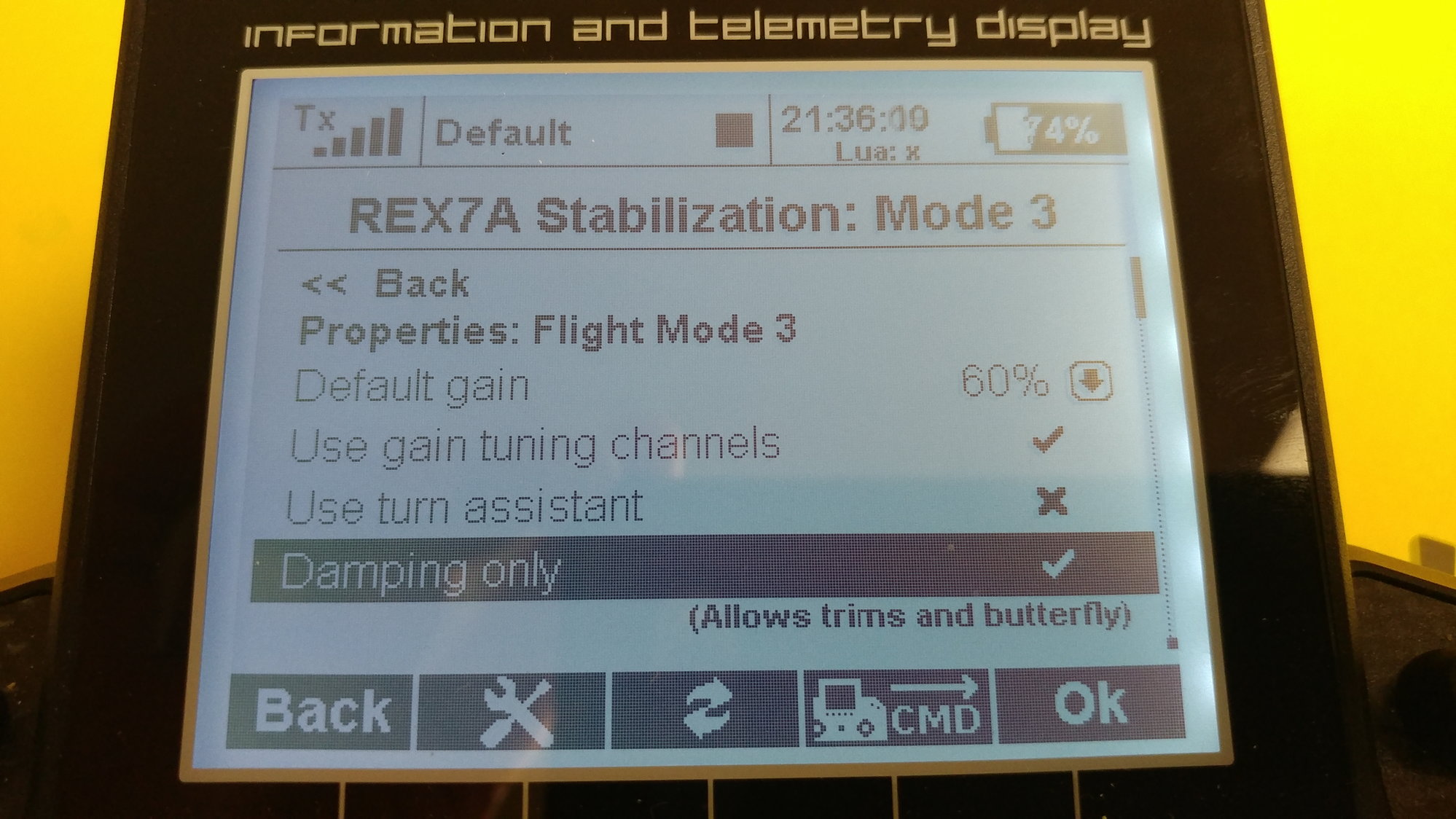Jeti assist reciever
#202

My Feedback: (7)
Wayne, Harry,
Thanks for all your info. It has really helped. I'm not giving up on the Assist yet!
I am using a REX12A in a FW F-22 foamy turbine conversion with a K-45G3. I flew the F-22 all last year on 8s with not much help from the gyro mostly because I could not figure out how to effectively use it. I now have 12 flights on the turbine foamy. The first 8 were with the old wizard set up and I couldn't tell the gyro was doing much just in default settings normal mode.
I flew 4 flights last weekend using Harry's suggested setup in post #177. They were not very good. As I tried to add more gain between flights the jet seemed to do a slow porpoise pattern in pitch flew like it was tail heavy. Finally on the last flight I turned the gyro off and it was better. It seemed like it was responding like Harry described as a controller in post #191 where it was thinking about what I wanted but not staying where I put it.
Today I re-updated everything and now have it set up like your recommendations. There is a gyro master on and off switch. Aircraft settings are default jet set at 22 in normal damping. Stabilization flight mode settings are controlled by the transmitter flap flight mode switch. Mode 1 is flaps up, mode 2 is flaps half, mode 3 is flaps full. Mode 1 is default 50% and mode 2 and 3 are 65% because I wanted a little more gain with flaps down. Gain tuning is selected and damping is check in all modes. Gain tuning is controlled by P7 for all axis.
I hope to fly again next weekend and will try the P7 gain tuning in flight to see what happens. Hopefully it will work to help the jet feel more locked in than the last flights. I will let you know. I've learned more from you two guys in 3 days than I learned all last year reading the manual and asking around. Nobody could really tell me how it worked and how to do a simple jet setup. I read all 1200+ RCG posts and it was still was confused. Most of it did not apply or went over my head. What I needed was something for an operator that was simple. Thanks for responding to my SOS.
I hope the Jeti folks are listening. What we need is a simple damping gyro for dummies and a simple book to explain it to us dummies.
Thanks again,
Gary
Thanks for all your info. It has really helped. I'm not giving up on the Assist yet!
I am using a REX12A in a FW F-22 foamy turbine conversion with a K-45G3. I flew the F-22 all last year on 8s with not much help from the gyro mostly because I could not figure out how to effectively use it. I now have 12 flights on the turbine foamy. The first 8 were with the old wizard set up and I couldn't tell the gyro was doing much just in default settings normal mode.
I flew 4 flights last weekend using Harry's suggested setup in post #177. They were not very good. As I tried to add more gain between flights the jet seemed to do a slow porpoise pattern in pitch flew like it was tail heavy. Finally on the last flight I turned the gyro off and it was better. It seemed like it was responding like Harry described as a controller in post #191 where it was thinking about what I wanted but not staying where I put it.
Today I re-updated everything and now have it set up like your recommendations. There is a gyro master on and off switch. Aircraft settings are default jet set at 22 in normal damping. Stabilization flight mode settings are controlled by the transmitter flap flight mode switch. Mode 1 is flaps up, mode 2 is flaps half, mode 3 is flaps full. Mode 1 is default 50% and mode 2 and 3 are 65% because I wanted a little more gain with flaps down. Gain tuning is selected and damping is check in all modes. Gain tuning is controlled by P7 for all axis.
I hope to fly again next weekend and will try the P7 gain tuning in flight to see what happens. Hopefully it will work to help the jet feel more locked in than the last flights. I will let you know. I've learned more from you two guys in 3 days than I learned all last year reading the manual and asking around. Nobody could really tell me how it worked and how to do a simple jet setup. I read all 1200+ RCG posts and it was still was confused. Most of it did not apply or went over my head. What I needed was something for an operator that was simple. Thanks for responding to my SOS.
I hope the Jeti folks are listening. What we need is a simple damping gyro for dummies and a simple book to explain it to us dummies.
Thanks again,
Gary
If you follow the setup steps I provided post #195 then that should basically be pretty close to a damping gyro for dummies but I just realized that I missed a step and that is to verify that all the control corrections are in the proper direction by moving the airplane about and observing each control. This verifies that the correct mounting orientation is selected during Assist setup. While it should always be correct I've seen people get it wrong and one of them was me when I chose an unusually mounting orientation.
It sounds like you have a pretty decent setup now so when you do go fly, start with P7 centered and make sure it reads 0 for that channel in the servo monitor. Fly the plane at high speeds with the Assist on (I set all 3 Assist flight modes to damping only) and look for oscillation (airplane shakes a bit). I find this usually shows up in the ailerons first. If there are no oscillations turn up P7 a bit a repeat. Keep doing this until you think the airplane feels locked in or you start to see oscillations. Adjust until the plane feels locked with no oscillations at high speed and then leave P7 alone. At this point you can either increase the gain value using the formula I provided or if that seems confusing you can simply take not of the value of the gain-tuning channel, reset it to 0 and adjust the function curve in the transmitter for the gain-tuning channel to match the value provide by P& during flight testing.
Your increase of default gain for "flaps down" flight modes sounds perfectly safe and with a bit of trial and error you should be able to turn it up a bit more than that in the long run. You can also use P7 again to make adjustments in flight if you're comfortable turning knobs while landing . Just be patient and make small adjustments as you don't want to incduce oscillations on a landing approach. Of course if you do you can always turn P7 back down or turn the Assist off with your new handy dandy assist off switch..
The behavior of the latest Assist firmware has changed drastically since the earliest version. For one thing they have added a "damping only" control to each flight mode and this is different than normal damping mode. The "damping only" control is in with "default gain" and the check boxes to select which controls get stabilized for each flight mode and it allows you to have trim changes in flight without an adversely effect on the Assist. It's useful for sailplanes, scale airplanes, jets, etc with flaps that can require trim changes when the flaps are deployed.
Also, following the upgrade to the latest Assist firmware make sure you also upgrade the transmitter Assit.bin file. If you used Jeti Studio it should remind you and provide a link of where it can be downloaded. Also, I would strongly suggest that you perform a "reset to default" on the Assist AFTER upgrading the Assist firmware and updating the transmitter Assist.bin file. By default, in the latest firmware the damping only control should be turned on for each flight mode and I would want it turned on for scale planes, jets, etc. However, following the upgrade from V1.10, mine did not turn on damping only control and I had some weird behaviors. Not sure what caused them but a reset to defaults and then setting up the assist again completely solved all the weirdness.
You never mentioned which version of firmware you upgraded from but if it was the earliest version the controls will feel VERY different and without "damping only" selected the plane will feel MUCH MORE SENSITIVE. If coming from the first version of software, which felt quite dead, people often drastically increased their rates and decreased their expo to make the plane feel responsive again. If you upgrade from such a setup you will definitely want to revisit your rate/expo setup as the plane may be super sensitive and difficult to fly. I find with "damping only" off, in a 3D gas aerobatics plane that the rates and expo I used with no gryo are pretty much perfect with the Assist. The plane remains super responsive but simply doesn't get blown around by the wind and feels really locked in. Turning "damping only on" will make the plane feel like you have lots of expo and your roll rate may feel slow. I found that to be the case in the gas 3d planes but not so much in JETS.. This isn't really a problem it's simply something to be aware of for people upgrading from the first assist firmware vsion that used really high rates and little expo to make the plane feel lively..
#203

My Feedback: (7)
Wayne, my main issue with Assist is, or was, its determination to be a flight controller instead of the traditional damper. It has spoiled the handling of a small biplane by making it far too lively. This morning I have been testing a spare Assist on the bench with update 1.12 and the fc behaviour is not present. Perhaps that was removed in the last update? Unfortunately the rx in the biplane is a pita to get to therefore I didn't update it, looks like I am just going to have to.
I cannot find the damping only setting that you say makes a model unresponsive, where in the menus it?
I cannot find the damping only setting that you say makes a model unresponsive, where in the menus it?
I'm going to guess that you had initially setup the biplane on the Assist using the initial firmware version and had adjusted your rates and expo so that it flew nicely with that firmware? If that's the case I'm guessing you upgrade to something like V1.09 or 1.10 and it suddenly felt incredibly sensitive ? If this is the case the problem is that the later Assist firmwares fly VERY differently than the first version and you want rate and expo setups very similar to what you would use in the airplane with no gyro installed. Since in the case of the first firmware people used really high rates and very little expo to make the plane feel "lively" and following the upgrade the plane feels very sensitive. You simply need to go back to rates an expo that are about what you would use with no gyro in the plane. Also, with the very latest firmware they added the "damping only" control (it's in the setting for each flight mode with "default-gain" etc, and you NEED the latest transmitter Assist.bin file in your transmitter to see it. I would suggest resetting the assist to factory defaults and setting things up again. "Damping only' is on by default in all flight modes but If the plane doesn't have flaps and you like to fly aerobatics with it you may want to turn "damping only" off in all flight modes and simply adjust your rates and expo so the plane flies nicely again.
As for not seeing the flight controller behavior on the new Assist I suspect that you haven't run the setup wizard on it yet and it's set for the default "Assist Off" mode so it's simply not working. Just another comment, I generally perform all my servo setup BEFORE running the setup wizard so I never see this behavior. Since it only confuses things during setup and has no ill effects in flight I simply disable the Assist completely during setup and start from fresh.
Another note:
If you had stick priority set to 125% as many people did with early firmware versions SET IT BACK TO 100%. In the Assist firmware the release notes now clearly describe the behavior of stick priority and 125% completely disables gyro function with only 15% stick deflection. The default stick priority (100%) now disables gyro function at full stick deflection.
Last edited by wfield0455; 12-03-2019 at 06:56 AM.
#204

My Feedback: (1)
Join Date: Feb 2002
Location: private, UNITED KINGDOM
Posts: 3,672
Likes: 0
Received 26 Likes
on
16 Posts
Harry,
I had to do just the same with my REX12A and REX10A yesterday. Like yours, mine was difficult to get to so I had not updated it. After the Rx update I initially had the same problem, couldn't fine the damping only check box. After fussing and calling Danny at Aeropanda, I went back and read the top lines of the v1.12 release notes. It says the latest "Devices" definitions must be updated in the transmitter to get the new features. So I updated my DS-24 and watch it write bin files for all the assist receivers. After boot up the damping only check box appeared in both my REX12A and REX10A. Hope this helps.
Gary
I had to do just the same with my REX12A and REX10A yesterday. Like yours, mine was difficult to get to so I had not updated it. After the Rx update I initially had the same problem, couldn't fine the damping only check box. After fussing and calling Danny at Aeropanda, I went back and read the top lines of the v1.12 release notes. It says the latest "Devices" definitions must be updated in the transmitter to get the new features. So I updated my DS-24 and watch it write bin files for all the assist receivers. After boot up the damping only check box appeared in both my REX12A and REX10A. Hope this helps.
Gary
Wayne, the out of date .bin file in my tx explains some of the things I was experiencing from the Assist on the bench this morning. Although it was not showing in the menu, "damping only" still exists and defaults to ON. If I switch it off the Assist goes back to behaving like what I call a flight controller - the servo moves far ahead of the stick so that the servo has reached full travel with the stick only at partial travel. My little Hawker Demon was set up to fly just as I want it without the gyro - I always sort a model out properly to my tastes before I turn on a gyro, even if that takes a few flights. Once I turned on the Assist gain the control responses became very lively and I struggled to get enough damping gain without it becoming a bit twitchy. That model has the old software prior to the "damping only" option, so I will set time aside to dismantle the model and update it - that will give it the new "damping only" option and I expect that will fix it.
Since we are in a jet forum I should point out that there have been a small number of reports of Assists suffering from acoustic interference from jet engines, which causes severe glitching in flight. Having suffered from acoustic interference in a jet model using a different brand of gyro and experiencing how nasty it is when your jet flips upside down as you turn finals to land, I would advise caution until Jeti acknowledges the issue and sorts it.
I have another question about the Assist and the turn assistant, but I will ask that on the rcgroups Assist thread as it is more appropriate than in this jet forum.
#205

My Feedback: (7)
Well done Gary, that was the issue. Now what is puzzling me is that after the last Assist update I did see the "damping only" box, which means I had at that time got the relevant .bin file. Anyway, all sorted again.
Wayne, the out of date .bin file in my tx explains some of the things I was experiencing from the Assist on the bench this morning. Although it was not showing in the menu, "damping only" still exists and defaults to ON. If I switch it off the Assist goes back to behaving like what I call a flight controller - the servo moves far ahead of the stick so that the servo has reached full travel with the stick only at partial travel. My little Hawker Demon was set up to fly just as I want it without the gyro - I always sort a model out properly to my tastes before I turn on a gyro, even if that takes a few flights. Once I turned on the Assist gain the control responses became very lively and I struggled to get enough damping gain without it becoming a bit twitchy. That model has the old software prior to the "damping only" option, so I will set time aside to dismantle the model and update it - that will give it the new "damping only" option and I expect that will fix it.
Since we are in a jet forum I should point out that there have been a small number of reports of Assists suffering from acoustic interference from jet engines, which causes severe glitching in flight. Having suffered from acoustic interference in a jet model using a different brand of gyro and experiencing how nasty it is when your jet flips upside down as you turn finals to land, I would advise caution until Jeti acknowledges the issue and sorts it.
I have another question about the Assist and the turn assistant, but I will ask that on the rcgroups Assist thread as it is more appropriate than in this jet forum.
Wayne, the out of date .bin file in my tx explains some of the things I was experiencing from the Assist on the bench this morning. Although it was not showing in the menu, "damping only" still exists and defaults to ON. If I switch it off the Assist goes back to behaving like what I call a flight controller - the servo moves far ahead of the stick so that the servo has reached full travel with the stick only at partial travel. My little Hawker Demon was set up to fly just as I want it without the gyro - I always sort a model out properly to my tastes before I turn on a gyro, even if that takes a few flights. Once I turned on the Assist gain the control responses became very lively and I struggled to get enough damping gain without it becoming a bit twitchy. That model has the old software prior to the "damping only" option, so I will set time aside to dismantle the model and update it - that will give it the new "damping only" option and I expect that will fix it.
Since we are in a jet forum I should point out that there have been a small number of reports of Assists suffering from acoustic interference from jet engines, which causes severe glitching in flight. Having suffered from acoustic interference in a jet model using a different brand of gyro and experiencing how nasty it is when your jet flips upside down as you turn finals to land, I would advise caution until Jeti acknowledges the issue and sorts it.
I have another question about the Assist and the turn assistant, but I will ask that on the rcgroups Assist thread as it is more appropriate than in this jet forum.
#207

My Feedback: (20)
I updated from v1.10 to v1.12. Everything worked fine after I updated the transmitter with new bin files from Jeti Studio. I checked the direction of gyro corrections several times so I know that's good. I ran several dry runs with the tuning controls on P7 and will transfer the gain tuning % after flight testing to my flap switch so I can get flap up and flap down gains after I know what they are. I think I can get both numbers on the same flight by counting P7 knob clicks from center while flying clean and with flaps down. Then I can set those numbers into the function curve for each tuning channel. I changed the tuning function curves from G to S so that they are controlled by the flap switch for each transmitter fight mode.
I went back to the default 50% for each assist flight mode so my tuning changes will be the same in each mode. Just less to think about now.
Here is my next question. In the assist set up wizard the aircraft settings for jet default to 22 for all axis in normal mode. What does this number represent and when would you ever want to change it?
Here is the FW F-22 turbine conversion the REX12A is installed in. (The short fat guy with grey hair is me.) The integrated receiver and gyro is perfect for this kind of foamy jet especially when you cram all the turbine stuff inside. Now I just need to get the Assist set up so all my jets have the same cockpit switches. I can barely remember how it works when they are all the same much less if they are different from jet to jet. The F-16 in the background has a CortexPro installed but switches like I want to use with the Assist.

Thanks for the info, still a lot to learn.
Gary
I went back to the default 50% for each assist flight mode so my tuning changes will be the same in each mode. Just less to think about now.
Here is my next question. In the assist set up wizard the aircraft settings for jet default to 22 for all axis in normal mode. What does this number represent and when would you ever want to change it?
Here is the FW F-22 turbine conversion the REX12A is installed in. (The short fat guy with grey hair is me.) The integrated receiver and gyro is perfect for this kind of foamy jet especially when you cram all the turbine stuff inside. Now I just need to get the Assist set up so all my jets have the same cockpit switches. I can barely remember how it works when they are all the same much less if they are different from jet to jet. The F-16 in the background has a CortexPro installed but switches like I want to use with the Assist.

Thanks for the info, still a lot to learn.
Gary
Last edited by Viper1GJ; 12-03-2019 at 06:09 PM.
#209

My Feedback: (20)
Weather looking good for this weekend. Iíll hopefully get a chance to try it out.
Thanks, Gary
#211
#213
#215

My Feedback: (20)
I flew both my Assist planes (FW F-22 turbine and FW F-4 6s EDF) today two times each. The gain tuning adjustments were very easy to do and I could easily hear the % call outs from P7 knob adjustments. I took off with P7 set at 0% which I think was giving me the default 50% in each Assist mode and slowly increased the P7 % during the flight and at increasing speeds.
Currently I have gain tuning for pitch, roll, and yaw together on P7 for inflight gain tuning and all 3 Assist modes were set at default 50%. The aircraft settings were set at default 22% in normal mode for pitch, roll, and yaw. The 3 assist modes are selected by the flap flight mode switch. The testing was done with flaps up, flaps half, and flaps full at different speeds. I found for both aircraft the final gain tuning % seemed to be the same for flaps up and flaps down.
The FW F-22 turbine conversion finished at +25% for both flaps up and flaps down. If I went higher on gain tuning I started to see a slight aileron wiggle that was more pronounced with flaps down. It felt very good and locked in at the 25% gain tuning setting with flaps up and flaps down so I left it there. The 2nd flight started at the 25% gain tuning setting and produced the same results if I increased it again. So currently I will use 25% for both flaps up and flaps down and transfer this % setting to the gain tuning function curves that will be selected by the flap switch and transmitter flight modes.
The FW F-4 6s EDF finished at +40 % on P7. I never saw any wiggle at this setting and it felt very good and locked in. It felt better than the F-22, more solid and locked in feeling. The +40% worked well with flaps up and flaps down. I will transfer this % setting to the gain tuning function curves that will be selected by the flap switch and transmitter flight modes also.
Overall I felt both planes were working well on the Assist gyro and were better than before. Although I have no clue what the actual total gain output is I guess it doesn't really matter. As I get more familiar with the Assist gyros I may try increasing the Assist mode gain setting with flaps down and then may experiment with splitting out pitch, roll, and yaw tuning to adjust one at a time to see what the best setting for each axis would be. At least now I have a mode switch, programming option, and connection to transmitter flight modes, with a master off switch that I never had before.
Many thanks to everyone that helped me understand the Assist gyro better. I learned more from you guys in the last week than I could figure out in all the past year.
Thanks,
Gary
Currently I have gain tuning for pitch, roll, and yaw together on P7 for inflight gain tuning and all 3 Assist modes were set at default 50%. The aircraft settings were set at default 22% in normal mode for pitch, roll, and yaw. The 3 assist modes are selected by the flap flight mode switch. The testing was done with flaps up, flaps half, and flaps full at different speeds. I found for both aircraft the final gain tuning % seemed to be the same for flaps up and flaps down.
The FW F-22 turbine conversion finished at +25% for both flaps up and flaps down. If I went higher on gain tuning I started to see a slight aileron wiggle that was more pronounced with flaps down. It felt very good and locked in at the 25% gain tuning setting with flaps up and flaps down so I left it there. The 2nd flight started at the 25% gain tuning setting and produced the same results if I increased it again. So currently I will use 25% for both flaps up and flaps down and transfer this % setting to the gain tuning function curves that will be selected by the flap switch and transmitter flight modes.
The FW F-4 6s EDF finished at +40 % on P7. I never saw any wiggle at this setting and it felt very good and locked in. It felt better than the F-22, more solid and locked in feeling. The +40% worked well with flaps up and flaps down. I will transfer this % setting to the gain tuning function curves that will be selected by the flap switch and transmitter flight modes also.
Overall I felt both planes were working well on the Assist gyro and were better than before. Although I have no clue what the actual total gain output is I guess it doesn't really matter. As I get more familiar with the Assist gyros I may try increasing the Assist mode gain setting with flaps down and then may experiment with splitting out pitch, roll, and yaw tuning to adjust one at a time to see what the best setting for each axis would be. At least now I have a mode switch, programming option, and connection to transmitter flight modes, with a master off switch that I never had before.
Many thanks to everyone that helped me understand the Assist gyro better. I learned more from you guys in the last week than I could figure out in all the past year.
Thanks,
Gary
#216

My Feedback: (7)
Gary,
Glad to hear your assist working well now and it sounds like you have a good handle on things. Just to clarify things in case others that may be following don't fully understand all the details it sounds like you have the gain value set to 22 for roll pitch and yaw, default-gain set to 50% in all 3 flight modes and were able to adjust the gain tuning knob to +25%. Based on the formula I provided earlier that confused everyone, these values provide an effective gain of 27.5%. To get this effective gain with the tuning knob set back to 0 you have some options.
Option #1: Simply increase the gain value to 27% or 28% (takes integers only so can't set 27.5) and reset P7 to 0.
Option# 2: Leave the gain value set at 22% and set the function curve for each flight mode so the center value is +25% so basically shift the curve up by 25%. You should note that if you set the curve to "constant" (horizontal line) and set it to +25% it will give you the proper gain but your tuning knob WON'T be able to change it..
Option #3: If you don't want to bother with the gain tuning knob in the future you could simply make the gain tuning function curve "constant" at +25% and since you plan to use the same gain in all Assist flight modes, there would be no need to change the gain tuning function curve to be flight mode dependent (leave it Global).
Glad to hear your assist working well now and it sounds like you have a good handle on things. Just to clarify things in case others that may be following don't fully understand all the details it sounds like you have the gain value set to 22 for roll pitch and yaw, default-gain set to 50% in all 3 flight modes and were able to adjust the gain tuning knob to +25%. Based on the formula I provided earlier that confused everyone, these values provide an effective gain of 27.5%. To get this effective gain with the tuning knob set back to 0 you have some options.
Option #1: Simply increase the gain value to 27% or 28% (takes integers only so can't set 27.5) and reset P7 to 0.
Option# 2: Leave the gain value set at 22% and set the function curve for each flight mode so the center value is +25% so basically shift the curve up by 25%. You should note that if you set the curve to "constant" (horizontal line) and set it to +25% it will give you the proper gain but your tuning knob WON'T be able to change it..
Option #3: If you don't want to bother with the gain tuning knob in the future you could simply make the gain tuning function curve "constant" at +25% and since you plan to use the same gain in all Assist flight modes, there would be no need to change the gain tuning function curve to be flight mode dependent (leave it Global).
Last edited by wfield0455; 12-07-2019 at 09:19 AM.
#217

My Feedback: (20)
Thanks Wayne,
I am planning on option 3 just setting the function curves for the tuning gain and then not messing with the knob in normal ops. Thanks,
I did fly the F-22 again and was able to get P7 up to 40% same as the F-4. I will program the function curves before the next time out.
Thanks again for all your help.
Gary
I am planning on option 3 just setting the function curves for the tuning gain and then not messing with the knob in normal ops. Thanks,
I did fly the F-22 again and was able to get P7 up to 40% same as the F-4. I will program the function curves before the next time out.
Thanks again for all your help.
Gary
#218

My Feedback: (7)
Thanks Wayne,
I am planning on option 3 just setting the function curves for the tuning gain and then not messing with the knob in normal ops. Thanks,
I did fly the F-22 again and was able to get P7 up to 40% same as the F-4. I will program the function curves before the next time out.
Thanks again for all your help.
Gary
I am planning on option 3 just setting the function curves for the tuning gain and then not messing with the knob in normal ops. Thanks,
I did fly the F-22 again and was able to get P7 up to 40% same as the F-4. I will program the function curves before the next time out.
Thanks again for all your help.
Gary
So is that 40% in all flight modes or just with flaps deployed ? I was kind of suprised when you said earlier that you couldn't increase the gain in modes with flaps down. Since the gain that can be used is very closely related to speed it would seem you should be able to run quite a bit more gain when landing than you could in normal flight. Or did I misunderstand your earlier post ???
#219

My Feedback: (20)
Hi Wayne,
The 40% was at all configurations flaps up and flaps down. Not sure why I first got only 25% but I was able to turn up the tuning on all axis to 40%. Can you show me your formula again with this value. I want to be sure I understand how your calculate total gain.
Thanks,
Gary
The 40% was at all configurations flaps up and flaps down. Not sure why I first got only 25% but I was able to turn up the tuning on all axis to 40%. Can you show me your formula again with this value. I want to be sure I understand how your calculate total gain.
Thanks,
Gary
#220

My Feedback: (7)
Hi Wayne,
The 40% was at all configurations flaps up and flaps down. Not sure why I first got only 25% but I was able to turn up the tuning on all axis to 40%. Can you show me your formula again with this value. I want to be sure I understand how your calculate total gain.
Thanks,
Gary
The 40% was at all configurations flaps up and flaps down. Not sure why I first got only 25% but I was able to turn up the tuning on all axis to 40%. Can you show me your formula again with this value. I want to be sure I understand how your calculate total gain.
Thanks,
Gary
- gain-total is that actual output gain based on the combination of all other values.
- gain-function is the gain value programmed into the Assist that is common to all flight modes.
- gain-default is the default gain value set for each flight mode, which by default s 50%.
- gain-tuning is the value of the gain tuning channel and has a range of -100% through +100% with 0 (centered) having basically no effect. Postive values increase gain, negative values decrease gain.
Here is the formula:
gain-total = gain-function*((gain-default(in %)/50)+(gain-tuning/100%)).
So, if you started with the default gain value of 22%, left gain-default at it's 50% default value and were able to increase your gain-tuning value to +40% that gives an effective gain used by the Assist of 30.8%. If you wanted you could change the gain-function value programmed into the Assist to be 30% or 31% and reset your gain tuning control back to 0 and the plane should fly the same as it did with the gain programmed to 22% and gain-tuning set to 40%. Of course there is no need to actually perform this calculation and and there is absolutely nothing wrong with simply leaving the gain set to 22% and adjusting the function curve for the gain tuning channel to +40%.
I personally like to leave most of the setup in the Assist itself so I personally update the programmed gain and reset the gain tuning to center but that is strictly personal preference. Like everything with Jeti there lots of ways to do things so just pick the one that makes the most sense to you..
I actually have a little Apple numbers spreadsheet that does the calculation that I can run on either my iPhone or Mac I exported it in Xcel format and renamed it .doc so I could upload it.
Last edited by wfield0455; 12-10-2019 at 10:55 AM.
#221
What type of file is it? Try changing the name to a .doc file which can be changed back after downloading.
Last edited by causeitflies; 12-10-2019 at 10:44 AM.
#223

My Feedback: (20)
Wayne,
Awesome! The spreadsheet is exactly what I wanted to do. I just wanted to make sure I understood the formula. Thanks, now I can just use yours. I downloaded it and changed it to an .xls file and Excel opened it. I was then able to save it as an .xlsx file and use it. This really helps me understand how the assist works. I have not seen or heard this information any where else. I now understand how to test the settings and program the assist. I think I feel pretty comfortable working with it now and look forward to using it in more aircraft.
Thanks again for all of everyone's help,
Gary
Awesome! The spreadsheet is exactly what I wanted to do. I just wanted to make sure I understood the formula. Thanks, now I can just use yours. I downloaded it and changed it to an .xls file and Excel opened it. I was then able to save it as an .xlsx file and use it. This really helps me understand how the assist works. I have not seen or heard this information any where else. I now understand how to test the settings and program the assist. I think I feel pretty comfortable working with it now and look forward to using it in more aircraft.
Thanks again for all of everyone's help,
Gary
#224

My Feedback: (7)
Wayne,
Awesome! The spreadsheet is exactly what I wanted to do. I just wanted to make sure I understood the formula. Thanks, now I can just use yours. I downloaded it and changed it to an .xls file and Excel opened it. I was then able to save it as an .xlsx file and use it. This really helps me understand how the assist works. I have not seen or heard this information any where else. I now understand how to test the settings and program the assist. I think I feel pretty comfortable working with it now and look forward to using it in more aircraft.
Thanks again for all of everyone's help,
Gary
Awesome! The spreadsheet is exactly what I wanted to do. I just wanted to make sure I understood the formula. Thanks, now I can just use yours. I downloaded it and changed it to an .xls file and Excel opened it. I was then able to save it as an .xlsx file and use it. This really helps me understand how the assist works. I have not seen or heard this information any where else. I now understand how to test the settings and program the assist. I think I feel pretty comfortable working with it now and look forward to using it in more aircraft.
Thanks again for all of everyone's help,
Gary
Maybe you'll find it useful, maybe not but it's here for anyone that's interested...
#225

My Feedback: (20)
Thanks, Wayne. I have both spread sheets downloaded along with notes. It will come in handy in future setups with the Assist receivers. It will be interesting to push each axis out to the limit in each flight mode and try to get the best gyro performance possible. For me right now it is primarily in foamy turbine conversions with single receivers but I could see it growing into the larger stuff as I learn more about how it works with CB 200/400 and multiple receivers.
Thanks again,
Gary
Thanks again,
Gary